![[ Botik Lab. ]](/images/botik64.gif)
[ Same in Russian: KOI8 | CP1251(MS-Windows) | CP866(DOS) | ISO8859-5 | Mac ]
We run Squid v2.3.4. The service is at proxy.botik.ru port tcp 8080, ICP port udp 3130. Auxiliary port which features banner filtering: proxy.botik.ru port tcp 8081.
The server is open only for clients of the Botik network. Proxy Server can be used for HTTP, HTTP/SSL, FTP and Gopher protocols. WAIS support is disabled.
The cache size is 1Gb.
See also proxy configuration FAQ on the internal server Tower.
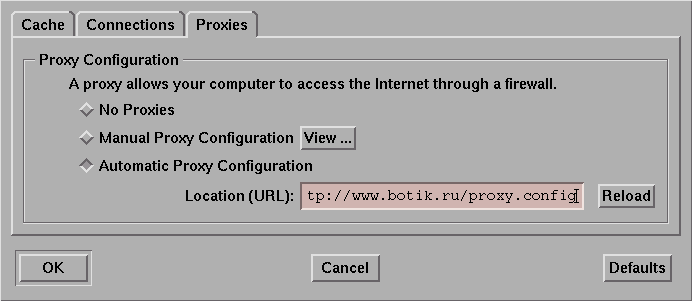
![[ Netscape 1.xx proxy preferences dialog ]](netscape-proxy.gif)
Use www.botik.ru as proxy server and 8080 as port number (see also "Security Proxy"). Fill "No Proxy for" with "botik.ru, pereslavl.ru" (see also a notice about local host names). Leave "SOCKS Host" blank.
If you Netscape supports automatic proxy configuration use it. It is more flexible way to define direct/proxy connection rules.
HTTP/SSL and WWW security links:
If you use csh:
% setenv http_proxy http://proxy.botik.ru:8080/ % setenv ftp_proxy http://proxy.botik.ru:8080/ % setenv gopher_proxy http://proxy.botik.ru:8080/ % setenv wais_proxy http://proxy.botik.ru:8080/ % setenv no_proxy botik.ru,pereslavl.ru
If you use sh:
% http_proxy="http://proxy.botik.ru:8080/" % ftp_proxy="http://proxy.botik.ru:8080/" % gopher_proxy="http://proxy.botik.ru:8080/" % wais_proxy="http://proxy.botik.ru:8080/" % no_proxy="botik.ru,pereslavl.ru" % export http_proxy ftp_proxy gopher_proxy wais_proxy no_proxy
See also local host names and "No Proxy for".
To use banner filtering, configure you browser to use proxy.botik.ru:8081 instead of proxy.botik.ru:8080. Automatic configuration as described above is possible, but you should use http://www.botik.ru/nobanner.config instead of http://www.botik.ru/proxy.config.