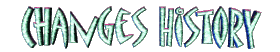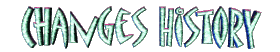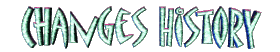
This document mentions only the most important
improvements that appeared in each
version. Detailed information about changes can be found
in the ChangeLog file included in this distribution.
Version 2.31 (12-Jun-2000)
This version has few differences in comprason with previous version:
Fix for DVIPS (It was in patch1)
Fix for installation with ATM Friendly and Truncated TDS directory structures.
Refined diagnostic for damadged archive files.
Version 2.30 (9-May-2000)
BaKoMa TeX is running under Windows 2000.
BaKoMa TeX 2.30 is functional under MicroSoft Windows 2000.
It includes fixing GUI, improvements of font convertors,
support for OpenType font format,
metrics for fonts distributed together with Windows 2000.
Improvements of Font Handling and Fonts itself.
Improvements of User Interface.
- Text Editor: `TNS|Disactivate TeX's TrueType fonts'
This new command disactivates all TrueType fonts automatically installed
by BaKoMa TeX. Main goal of this command is reducing
number of fonts in Windows font menu, because large number
of fonts in menu is unconvenient in some Windows programs.
- Text Editor: `TNS|Erase TrueType font cache'
This new command removes cached TrueType font files,
that was generated by Type 1 -> TrueType font convertor.
This command can be useful after updating Type 1 fonts
or upgrading the convertor.
- Text Editor: `TNS|List of Available TeX Fonts'
It is improved to show all TeX fonts, including Virtual Fonts.
- DVIEW: copying into clipboard image selected with left mouse button.
`Options|Confirm Copying Image to Clipboard' controls
appearing of confirmation box for copying selected image.
- Text Editor: `Search|Spell|Active Dictionaries...'
It is now dialog box. In advance, dialog enables to choose file for storing
user dictionary.
Printing Improvements.
There was intensive tests with HP Laser Jet 1100.
It has problems common for almost all PCL printers.
- Fixed problem of initializing printing with negative page numbers.
- Fixed problem with invisible dots when printed dotted lines.
- Work arround distroyed kerning inside long words.
NOTE: Anyway, users must know, that printing a documents with Type 3 fonts
can eventually require switching off Resolution Enhanced Technology.
There is no simple rule to determine when it is needed.
Simplest way is in comparing of printed pages with ones shown on display.
NOTE: Users must know, that Options|Accuracy... has effect on printing
accuracy.
Changes in Configuration and Directory structure.
- Encoding directory has been moved into TEXMF tree
(directory: TEXMF/Encs).
Now encoding files are searched like to other TeX related files.
- [Encodings] section has been moved from PSFONTS.INI file
to TEXMF.INI file.
The main goal of this feature is in reducing size of PSFONTS.INI file.
- [TeXFonts] and [PSFonts] sections
can include font name templates.
This feature drastically reduces number of records in the sections.
For example, specification for fonts: cmtt8, cmtt9, cmtt10, and cmtt12
can be defined in one record:
[PSFonts]
cmtt*=,TeXTTEncoding,ATMTTEncoding,,Normal,0,0
However, main goal is in configuring Multiple Master fonts.
For example:
[TeXFonts]
psan8r*=TeXBase1Encoding,AdobeSansMM_*,
pser8r*=TeXBase1Encoding,AdobeSerifMM_*,
[PSFonts]
AdobeSansMM_*=psan8r*,,SysBase1Encoding,,Normal,0,2,zx______.pfb
AdobeSerifMM_*=pser8r*,,SysBase1Encoding,,Normal,0,2,zy______.pfb
- MAKEFONT.INI is new configuration file that controls
creating virtual fonts. It is usefull for using Multiple Master fonts.
For example:
[TeXFonts]
psan8t*=MakeVF -eT1Encoding psan8t* psan8r*
psac8t*=MakeVf -cT1Encoding psac8t* -m0.8 -S psan8r* psan8r*
pser8t*=MakeVF -eT1Encoding pser8t* pser8r*
psec8t*=MakeVf -cT1Encoding psec8t* -m0.8 -S pser8r* pser8r*
Version 2.23 (23-Feb-2000)
Embedding CFF into PDF files.
Most important feature appeared in BaKoMa TeX 2.23 is
embedding in PDF fonts in form of CFF (Compact Font Format).
Fonts embedded in CFF are 2-3 times smaller then ATM Compatible font format.
However, this format is complitly supported only by Acrobat Reader 4.0.
Acrobat Reader 3.0 has some problems in support of such fonts.
GhostScript 6.0 has bugs and many limitations in support of CFF.
Improvements of Font Handling and Fonts itself.
- Kernel psfonts.bkz has been updated by lw35nfss.zip for
compatibility with PSNFSS 8.1(beta3) - announced as final.
It touches TFM, VF, and FD-files for 13 Standard Fonts.
- Fixed bug of loading several Type 3 fonts from single file.
It had effect of mixing circle10/circlew10 in some documents.
- Type1 -> TTF convertor improvements (inspired by MarvoSym font):
Increase size of path buffer
support for non standard FontMatrix.
- Fixed problem with handling fonts that define /RD procs in userdict
instead of Private Dict. The fix touches bkmfload.pro (DVIPS)
pdf.pro (DVIEW, PDFGen).
Version 2.22 (23-Jan-2000)
Support for renaming fonts embedded into PDF files.
Feature to rename fonts embedded into PDF file has been added.
The renaming of embedded font solves problem of confusing some PDF
browsers (for example GhostScript) that try to use system fonts
instead of embedded fonts. This problem can be solved by configuring
the browser (GhostScript) to disable using platform fonts.
However, this feature will avoid confusion of PDF readers without
any additional configuring.
Font renaming can be customized in [PDF Font Name Mapping] section
of BaKoMa\DVIEW.INI file.
Improvements of Graphics support.
- Added support for PC EPSF with preview.
- Compatibility with Adobe Illustrator 8.0 and earlier versions.
It includes adding undocumented features of PS, fixing problems
with Macintosh-like carriage control, increasing limits, fixing a several bugs.
- Compatibility with MatLab. (Thanks to Javier Mateo.)
It includes fixing `bind' operator to accept [...] in addition to {...},
that isn't documented in Red Book but it is used by MatLab prolog.
- Added automatical switching off clipping on GDI device inside BuildChar
procedure of Type 3 fonts. It is because unaccurate GDI clipping produce
garbage lines. This feature can be controlled by `setclipstate' operator:
- `false setclipstate' - disables GDI clipping in anyway;
- `true setclipstate' - enables GDI clipping out of BuildChar procedure;
- `1000 setclipstate' - enables GDI clipping in all contexts.
Note: these settings don't alter interpretation of PS in any way.
Also, they don't change generated PDF and PS.
Improvements of Font Handling and Fonts itself.
- Fixed problem with virtual fonts with long glyph programs (>255 bytes).
- Fixed problem with autoinstalling fonts with the same face name but
with different Weight and Italic angle. It is important for working
without ATM and for using TrueType fonts not installed under Windows.
- Font mapping weights were fixed in Win98 module.
Fixes touch Copperplate, Century Gothic, and Westminster fonts.
Because of using new weight names, Win98 is functional only under V 2.22.
- Fixed --/--- ligatures in T2A encoded fonts:
Adobe times and helvetica; Monotype Times New Roman and Arial.
(The error was in using code '177 instead of '055 because both positions
contain glyph /hyphen).
- The same problem has been fixed for Win98 fonts with T1 and T2A encoding.
- Updated MSBM* fonts (bad E is fixed, hint replacement is added).
Improvements of User Interface.
- Editor Control Bars for insertion of math symbols are improved.
New super bar simplifies showing another control bars.
- Changed unresonable defaults of DVIEW 'File|Print Options'.
- Fixed SRCINFO.STY style - it includes `\top' command that conflicts
with TeX math symbol `\top'. Currently, this file is obsolete and
needn't to be used in any way. However, it can be used by some old
documents.
Version 2.21 (23-Nov-99)
This version has following new features:
Support for sharing fonts between PDF files.
BaKoMa TeX 2.21 implements generating collection of PDF files
that share embedded fonts between each other.
This method reduces size required to store document collections
that includes large number of PDF files.
Description of this feature is in PDFFONTS.HTML file.
Metrics for Windows 98 TrueType fonts
New version includes metrics for TrueType fonts distributed
with Windows 98.
To safe users of NT from installing of unusefull font metrics,
these metrics are packed into separate installation module
WIN98.
Moderation of environment variables inheritance.
BaKoMa TeX (like to other TeX systems) inherits system environment variables
to determine file search pathes.
This approach is standard for a TeX Systems.
However, this feature can cause conflicts with another TeX Systems
that use the same environment variables.
Commonly, such conflict obfuscate Windows users that don't await
problems with environment variables.
To avoid this problem, moderation of environment variable inheritance
is introduced in BaKoMa TeX 2.21.
It inherits only those environment variables,
that are listed in [ImportEnvironment] section of
TEXMF.INI configuration file.
Removing this section disables moderation of inheritance of environment variables.
Notes:
Moderation is disabled in BaKoMa TeX 2.21 installed in update mode
under V 2.11 or V 2.20, because of the section is missed.
It is resonable, because the system is already work without a problems.
However, Moderation is enabled in BaKoMa TeX 2.21 installed into new directory.
Anti-Virus Program Control
Three programs of BaKoMa TeX Shell: (1) Centaur (Text Editor),
(2) DVIEW (DVI Viewer), and (3) MetaHelp verify checksum's of own
EXE-files. This control is performed at start-up time.
The main goal of this feature is detection of a VIRUS ATTACK.
This feature don't slow down the system, bacause mentioned programs
are designed to be stand along in memory.
Minor Updates, Improvements, and bug fixing.
- TFM/VF/FD files are updated by using lw35nffs.zip for new PSNFSS
- Spell checker dictionary support is improved. Currently, it
understands dictionaries with two types of line breaks:
UNIX (LF) and MS-DOS (CR+LF). In advance it ignores comment lines
at beginning of dictionary. Comment line must be started from `%'.
- DVIEW - fixed problem of importing PostScript with embedded fonts, that
takes wrong view and crash of PDF generation. [Discovered on art08]
- DVIEW - fixed problem of using TrueType fonts not installed under Windows.
- DVIPS - fixed bug that cause `dictstackfull' error of PS interpreter,
when document uses a lot of fonts.
- TTF -> PFB - fixed problem with curve smoothing of some fonts.
- DVIEW - fixing problem with disappering view at some large zoom
factors.
- DVIEW - fixing problem with invisible glyphs in PK-fonts.
- TTF->PFB/DVIEW/DVIPS - fixing problem with long command line (>128)
when running TTF2PS program from DVIEW and/or DVIPS. Command line length
was reduced by performing search of TTF in TTF2PS program.
- DVIEW - wrong appearing of accented characters of some fonts in ATM-less
mode has been fixed. The problem was in handling of `seac' operator
by Type 1 > TrueType conversion module.
charpath operator is also refined to support composite glyphs.
- DVIEW - support for Adobe's flex features has been added to
Type 1 > TrueType convertor
and charpath implementation.
Version 2.20 (23-Oct-99)
This version has following new features:
It can work without ATM
BaKoMa TeX 2.20 can display PostScript Type 1 fonts without ATM
via automatical convertion to TrueType fonts.
Comprehensive support for TrueType Fonts.
It means that TrueType fonts can be used for all types of
output: Display, Printer, Postscript Generation, and PDF Generation.
Metric files for Standard Windows Fonts (Times New Roman, Arial, Courier New, SymbolMT)
are included.
In LaTeX 2e these fonts are available
in OT1, T1, and T2A encodings
via families: mns, ma1, mcr, and msy.
Support for Standard PostScript fonts is included into Kernel.
Windows Standard Fonts (Times New Roman, Arial, Courier New, SymbolMT)
are well matched with PostScript Standard Fonts (Times, Helvetica, Courier,
Symbol). In this reason, BaKoMa TeX Kernel includes aliases that maps
Standard PostScript Fonts to Standard Windows Fonts.
So, LaTeX users can use these fonts like following:
\usepackage[times]
In advance, support for T2A encoding is included, so that cyrillic
users will enjoy with following spell:
\usepackage[times]
\usepackage[T2A]{fontenc}
Controlling encoding of outlines embedded into a PDF.
Encoding of outlines can be specified to support correct reencoding them
when embedding into PDF.
Encoding of outlines in a PDF file (PDFDocEncoding or Unicode)
is choosen automatically for every string.
Version 2.11 (10-Aug-99)
This version has following new features:
Distribution restructuring
Distrbution has been split into several self-installing modules:
- Kernel - it must be installed first;
- LaTeX 2e - LaTeX 2e with required packages;
- CyrFonts - CMCYR Fonts with VFs for various encodings;
- T3FONTS - A collection of Line Drawing fonts in Type 3 font format;
- METAFONT - MetaFont and other Font Tools (NEW).
This approach has the following advantages:
- Modules can be updated independently;
- The user needs to copy and install only the modules he needs;
- The system can be installed/updated by activating hyperlinks
on HTML pages distributed with the system.
New Graphics Import Filters
Added support for Portable Stream Import Filters,
that are used by DVIEW and DVIPS.
There are stream filters for the following formats:
JPEG, TIFF, PNG, GIF, HPGL, DXY.
These filters each read a graphics format and write PostScript
to Standard output. These filters are universal and portable.
Furthermore, the so called PostScript DCTDecode filter
for embedding JPEG into PS
has been implemented. As a dividend, the
embedding of JPEG into PDF is accomplished.
Interface Refinments
- Choice of active spell dictionaries associated with project;
- Option to print via bitmap (this solves problems with some drivers: FAX, PCL);
- Option to print mirror and/or negative images (useful with PCL printers);
- Several functions in the Text Editor have been moved to a separate TNS Menu:
- Restart TNS;
- Make File Name Data Base (ls-R);
- Show TNS Cache (NEW);
- TNS Which;
- List of Registered TeX Fonts.
- Imported graphics can be searched by path defined by TEXPICTS variable
in [Common] section of TEXMF.INI file. By default (according to TDS Standard),
this variable points to $TEXMF/tex/generic/images.
- Added configuration file (BaKoMa.def) for graphics
and color LaTeX packages. This file defines rules to import
JPEG, TIFF, PNG, GIF, HPGL, DXY.
Version 2.10 (9-May-99)
Changed: D1.ZIP, D2.ZIP, L1.ZIP
Users who wants to update the system needs to copy only
D1.ZIP, D2.ZIP and L1.ZIP files (D3.ZIP is obsolete).
The update includes following important improvements:
- All programs have been compiled for Win32.
This version works only under MS Windows 95/98/NT.
- Last release of LaTeX 2e (1998/12/01) is included into the system.
- 16 bit DVI files produced by Omega is now supported.
- Support for POSTSCRIPT COLOR IMAGES.
New Viewer option 'Options|PostScript|Enable Color Images' controls
an appearing of 'colorimage' operator in PostScript systemdict.
It ables to show some kind of PostScript images in color or gray layout.
- Support for POSTSCRIPT DECOMPRESSION FILTERS.
They include /LZWDecode, /ASCII85Decode, etc;
- Support for inclusion of gzipped PostScript files (DVIEW and DVIPS).
- Complite support for clipping in PostScript graphics.
It can be controlled by 'Options|PostScript|Clipping On/Off' option.
- Support for import document outlines from different sources.
There are several Outline Import Filters:
- OUT (HyperRef Outline file),
- TOC (LaTeX's Table of Contents file),
- REP (Old HyperRef Outline file).
Choosing a filter is supported by 'Project Parameters' editor dialog.
- Common LaTeX documents are in HyperDVI format with Outlines.
- Added PLUG_INS directory for automatically loaded headers.
I.e. To use XyPic xy35dict.pro file must be placed into this directory.
- Added DVICAT script that is functional equivalent of DVISelect+DVIConcat.
Command `PostLine dvicat' display complete usage of the script.
DVIBook script, that is available from `DVIEW:File/Arrange pages',
now displays usage that simplifies using it from command line.
- Minor Reconstructions:
- New dialog to enter Document Info, that is embedded into PDF.
- PostScript generation dialog has been reached by new options.
- Support for compressing PDF file is built-in into DVIEW.
- Support for TeX PK fonts is built-in into DVIEW.
Version 2.03 (15-Mar-99)
Changed: Entire contents.
Users who wants to update the system needs to copy entire distribution.
However, it is 25 % smaller then previous versions (9 MB instead of 12 MB).
It is result of using the new compression method for PFB files.
New compression method for PFB files is two times more efficient then ZIP.
The update includes following important improvements:
- Improved support for editing text in different encodings.
Now, user can edit text (in addition to standard Windows encodings)
in old OEM encodings: CP437, CP850, CP852, CP855, CP866, ...
This feature is supported by character translation before displaying,
and by encoding independent keyboard definition.
Character translation is automatically calculated by using
current Script (Input Encoding) and display font encoding.
The command 'Convert between Encodings' now can convert text
between any input encodings registered in the system.
- Added support for TCX table to TeX processor.
Using the TCX tables is controlled by 'Internal TeX Encoding'
parameter, available to change in 'Project Parameters' dialog.
By default it is '(Don't care)', that means don't use any table.
When user choose some 'Internal TeX Encoding' (currently, they are:
T1, T2A), Editor will automatically generate TCX table that will
convert current Script (Input Encoding) to Internal TeX Encoding.
- TeX processor can embed source information into DVI files.
This information is used by text editor and DVI viewer for
DVI Forward/Reverse search. Embedding this information by TeX processor
is much better then using an additional macroses (SRCINFO.STY).
This feature can be switched ON/OFF by using menu command:
'TeX|Include Source Information|Line numbers and File names into DVI-file'
Icon for identifying source information in DVI-file is changed.
New icon is transparent and has diamond like form, to reduce
overlapping with text.
- A numerous commands have been added to text editor.
Windows menu: 'Close/Minimize/Restore All'.
Edit menu: 'Select Paragraph/Line/Word' and 'Comment/Uncomment region'.
Also, 'Covert between Encodings' command is moved to 'Edit' menu.
- Now package includes complete support for russian language.
Russian users must read 'Russification Notes', that will be accesible
from MetaHelp, after adding the Russian language in 'Language Preferences'.
- Hints of few letters in CMR* and CMBX* fonts has been improved.
- Fixed problem with appearing control bars under Windows NT 4.0
with installed Service Pack and Russian regional setting.
- Some problems with running system under Windows 3.1(1)
Version 2.02 (2-Feb-99)
Changed: D1.ZIP, Added: T1.ZIP.
The update includes following important improvements:
- Added T1 encoded fonts, that include ALL GLYPHS for T1 encoding.
In following, these fonts are called `T1-fonts'.
These fonts are virtual fonts composed from CM fonts and additional
CX fonts, that have design and optical sizes compatible with CM fonts.
CX Fonts are in ATM Compatible PostScript Type 1 font format.
In this reason, T1-fonts are suitable to generate PDF
from articles prepared with T1 encoding.
Metrics of T1-fonts are well matched with EC fonts,
because both font sets are derived from single source (CM fonts).
In this reason, the system includes substitution table for EC-fonts,
that replaces EC fonts by these T1-fonts in a shadow.
All documents typesetted anywhere with EC fonts
can be viewed/printed/converted to PDF/PS by using the T1-fonts
almost without a distortion. Anyway, any user can recompile (by TeX)
any document to produce precisely formatted document.
- Added partially T2 encoded fonts, that include Russian and Ukrainian glyphs.
In following, these fonts are called `T2-fonts'.
These fonts are virtual fonts composed from CM, CX, and CMCYR fonts.
All letters are positioned according to T2A encoding.
In this reason, you can use standard LaTeX 2e russification
distributed by CyrTUG team to typeset russian compuscripts.
Using these fonts, is direct way to generate PDF from russian mathematical
compuscripts, because they are consistent with Computer Modern math fonts
and they are completly available in Type 1 font format.
- Added LCY encoded fonts.
This encoding inlcudes only English and Russian glyphs according to CP866.
These fonts are virtual fonts composed from CM and CMCYR fonts.
It is complete analog (in encoding and ligatures) of the LH fonts,
that is used in OLD LaTeX 2e russification distributed by CyrTUG.
It is probably, that these fonts are obsolete. However, some users
can found documents that are hardwired for CP866 encoding. So, that
simplest solution of such situation is using of these fonts.
- Added support for font replacement.
Font replacements can be specified in 'FontSubs.INI' file.
The system writes aliases for TFM and VF files according to this file.
Installing the T1-fonts and/or T2-fonts adds font replacement records
to 'FontSubs.INI' file.
Version 2.01 (20-Jan-99)
Changed archives: D1.ZIP and D3.ZIP.
- Added 'Encapsulate Color Stack' command to File menu of DVIEW program.
- Fixed 'illegal page fault' when executed one of
'Arrange DVI Pages' commands from File menu of DVIEW program.
- Fixed wrong definitions of 531 and 642 schemes in DVIBook.rc file.
Correction: exchange bodies of the definitions.
- Fixed TEXINPUTS.TEX file (used by 'Insert|Active Symbol Map' command).
Now, this file can be processed by LaTeX 2e distributed with the system
without any additional styles. In this reason, user can open this file
by using 'File|Edit Source TeX file' Viewer command, edit it, and regenerate.
It is simplest way to customize active symbol tables.
- Fixed problem with incompatibilty prologs of different versions of PSTricks.
Mainly, it includes removing of using the PSTricks from:
a) BaKoMa TeX Shell User's Guide;
b) BaKoMa TeX Logo;
c) BaKoMa Graphics Viewer (Hyper DVI)
Part of documents that urgenly require PSTricks (i.e. PICNodes demo)
was encapsulated in separate PostScript files and imported into document.
Also, PSTricks prologs have been removed from the distribution.
In addition, an option to fix bounding box in PS-file was added to GrView.
- Fixed two bugs in DVIEW:
a) 'gsave setfont grestore' bug
b) '\mapsto' bug in character streem optimization.
- Added 'script' parameter to Project Parameters Dialog.
You can think about it as about Encoding or Character Set.
It alters character classes and UC/LC tables according to script encoding.
Optionally, an alternative keyboard mapper can be associated
with any script. Currently, only Cyrillic & Cyrillic_ALT have they.
Font for window text is associated with the script.
So, when user switches Script, font is properly changed.
At installation time, SETUP defines resonable default fonts for all scripts.
The 'Courier New' and 'Terminal' fonts are used.
User can add own scripts and keyboard mappers to `BaKoMa\Script.ctr' file.
- Improved syntax of 'Check' field in TEXMF.INI file.
Now, it has the same syntax for Utilities, TeX Formats, and TeX Processors.
Direct file checking and TNS requests can be mixed in one check field.
- Changed configuration for types of used images (EMX and/or WIN32).
Now, user can't control this situation from editor menu.
It must be defined in TEXMF.INI file. It simplifies system configuration.
Somebody has no real needs to play with this setting.
- Text Editor now can load UNIX and MAC files.
- Structure of highlighting dictionary in Text Editor is extended.
Now, it can be array of strings or array of array with strings.
/HLDict [ (begin) (end) ] def % It was and is
/HLDict [ [(begin) (end)] [(Gamma) (gamma)] ] def % It is.
This is convenient to assemble highlighting dictionary from
several subdictionaries.
LaTeX highlighting dictionary is extended by words from control bars.
- Scanning of header-specials is added to DVIColor.cmd.
Information about headers is saved to [Headers] section of DDF-file.
DVIEW looks into [Headers] section to determine what headers must
loaded fot every document (In addition to scanning first page).
This approach solves problem with documents that declare headers
not on first page. Such documents can be appeared after page reordering.
Version 2.00c (1-Dec-98)
First version uploaded to CTAN at 21-Dec-98 (installed 25-Dec-98).