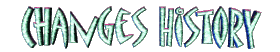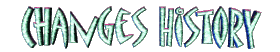|
Changes History
|
Programs
|
Software
|
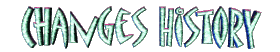
Version 5.10 (17-Nov-2002)
User Interface
- Font Setup Wizard for installing TrueType/OpenType fonts under BaKoMa TeX.
`Options|Install TrueType fonts for (La)TeX'editor menu command
opens a dialog to choose TrueType fonts files.
In advance Drop and Drag may be used to install a fonts.
The Wizard does following:
- Configures TrueType font for use it under BaKoMa TeX.
- Generates proper TFM and VF files.
- Creates/Updates FD-files.
In other words, this tool makes everithing to use TrueType font in LaTeX.
In future, support for Postscript Type 1 fonts will be added.
- Fixed several problems under Windows 98:
Alt+Space, docking crash, exit crash (Thanks NNN).
- Undo buffer size may be defined in `Options|Editing Settings' dialog.
NOTE: It does not effect the currently opened files. To appaly it reopen a files.
- Refined switching between windows under Windows XP.
- Document Info and Outline defined in Document Properties
dialog have immediate effect. Reopenning DVI file isn't required.
Graphics
- Improved handling of fig2dev output (target combination: `clippath + ... clip').
- Refined handling of complex clip pathes (GDI).
- Refined stroking on display (GDI) meterlimit, linecap, etc.
- Added support for
arbitrary transformed text (skewing, reflection),
rotated/skewed bitmaps, and elliptical pens (GDI).
These features are implemented via World Transformation that is
supported in Windows NT/2000/XP. In this reason under Windows 95/98
these features are not supported, but some approximation is displayed.
`DVIEW:Options|Viewer Preferences|Display|Mark mistransformed objects by red frame'
option enables marking such approximated objects by red frames.
- Improved text output in Accurate and Readable modes.
Fixed problem with using Readable mode under Windows 95/98.
- Fixed CropBox in PDF files generated with Prosper package (Thanks Oliver).
Fonts
- Mathematica fonts are ready to use (TFM/VF/FD and STY files are included)
Encoding vectors for some fonts was fixed.
We recommend to erase Type 1 Font Cache (var\fonts\type1) directory,
after updating BaKoMa TeX.
- Pazo fonts - fixed encoding definition.
- BBDING10 font was updated by Type1 version [LATEX2E.BKZ] (Thanks Ivan).
- BG font was updated for elliptical pens [GAMES.BKZ].
Updated Modules
- Programs/BKMTEX.EXE (BaKoMa TeX 5.10)
- Macros/LATEX2E.BKZ (BBDING10, Elsevier, Prosper)
- Macros/LATEXDOC.BKZ (related documentattion)
- Macros/GAMES.BKZ (BG Type 3 font)
- Fonts/PSFONTS.BKZ (Pazo Font Encoding)
QUICKSETUP.EXE includes all updates.
Version 5.0 (3-Sep-2002)
(La)TeX to HTML Conversion
BaKoMa TeX 5 supports several ways for conversion of (La)TeX
documents into HTML files.
- `TeX|Generate HTML ...' text editor menu command lets you launch `TeX4HT'
convertor with numerous options.
- `File|Generate HTML ...' DVI viewer menu command lets you
convert pages of a DVI file into PNG files wrapped into navigation HTML
pages. This approach is useful for documents
with complex graphics. such as slides.
In advance, BaKoMa TeX is ready to use
HEVEA and/or TTH convertors.
Launching of these convertors will be available
via extra TABS of `TeX|Generate HTML ... editor command.
See Internet Links
under Support group.
Dynamical Preview Improvements
- New flexible way for managing windows provide
much more optimal use of display space in Dynamical Preview mode.
So, console and DVI window may be reattached to different
edges of man window.
Commonly it is based on new Docking approach.
- TeX Daemon is running in separate console.
It enables running TeX (or another utilities) without
terminating Dynamical Preview.
- Text in Dynamical Preview window is automatically justified
into the window.
- GUI Control Bar was extended to simplify Visual Design
of math formulas with help of Dynamical Preview.
Window Docking
Centaur supports docking another windows at any edge of own window.
It supports four docks:
Left, Right, Bottom, and Top.
Dockable windows have `Docking' option in context
menu activated by clicking right mouse button in the window.
This option enables choose desired dock for a window, including
virtual `None' dock, that disable docking of the window.
Currently, dockable windows are:
- Console Window
- Messages Window
- Any DVI Window !!!
It is important, that every copy of DVI Viewer has own docking settings.
So, you can choose different docks for regular document Windows (Dview-0, ... Dview-5),
Character Map (Dview-F), Partial Preview (Dview-P), Dynamical Preview (Dview-B),
Help Viewer (Dview-H), etc.
In advance, BaKoMa TeX 5.0 introduces different consoles for
compiling regular documents (Console),
for Dynamical Preview TeX Daemon (Console-B),
and for generating Postscript files (Console-G).
This approach enables:
(1) choosing different docks for running these processes, and
(2) compiling entire document without stopping Dynamical Preview.
Sizes of window docks may be adjusted under Docking tab
of dialog opened by `Options|Appearance ...' editor menu command.
You can specify which dock will occupy bottom corner of the editor window.
So, for example, right bottom corner may be occupied by right dock or bottom dock.
Height of bottom dock and width of other docks may be adjusted
by dragging rulers whose divide docks from another window space.
Top dock is slightly non standard object.
It is positioned at right top corner of editor window.
It shares top area of window with control bars.
It have height equal to accumulative height of all visible control bars.
Width of this dock may be adjusted by dragging ruler which
split top window space between control bars and this dock.
This dock is small dock. However, it may be useful for managing
Console Window and Messages Window on large display,
that will save a lot of space for another tasks.
Of course, on small displays, where control bars occupy entire
display width (or about it) this dock is unuseful.
In other side, there is option to force right dock to occupy
location of top dock when top dock is absent.
This option, may be useful for users who want to keep DVI Viewer
window inside editor window.
Docking for Dynamical Preview.
For Dynamical Preview two additional windows are used:
(1) DVI Window (Dview-B), which is (by default) in bottom dock;
(2) Console Window (Console-B), which is (by default) is in right dock.
NOTE: Console-B is docked independently from regular Console Window.
Also, default dock configuration is such that right bottom corner
of editor window will be occupied by DVI Window.
If your display is large enough, we recommend you redock Console-B window to TOP dock,
to take more space for text windows.
In other side, in case of small display, you can redock
console window to bottom dock, so it will be overlapped with DVI window.
However, in this solution you will need
to use dock tabs to switch between these windows.
Misc
- Bookmarks (NEW):
all commands are available via `Search' editor menu.
Features: (1) they are displayed at the left edge of the text editing window;
(2) bookmark positions are adjusted at text editing;
(3) bookmarks are saved when file is saved.
- Pasting Images (Edit|Paste): image analysing was accelerated.
- DVI Search: now highlights destination in DVI File by yellow ruler.
Commonly, it highlights entire paragraphs.
However, it is better, then entire page.
- Toolbars: flat buttons, extended GUI Bars.
- GUI Bar builder: popup menus, keystroke shortcuts.
- Generating Postscript: fixed compatibility with Acrobat Distiller.
- Dialogs: some of them are joined to tabbed dialogs,
more consistent design, tooltips for all dialog controls.
- View PDF: is made via Acrobat DDE to avoid PDF locking.
Versions 3.0 (12-Sep-2000) ... 4.60 (24-Jun-2002)
Changes in versions 3.0...4.60 are now history.
However, they are still available in changes3.html.
Versions 2.0 (1-Dec-1998) ... 2.31 (12-Jun-2000)
Changes in versions 2.0...2.31 are now history.
However, they are still available in changes.html.